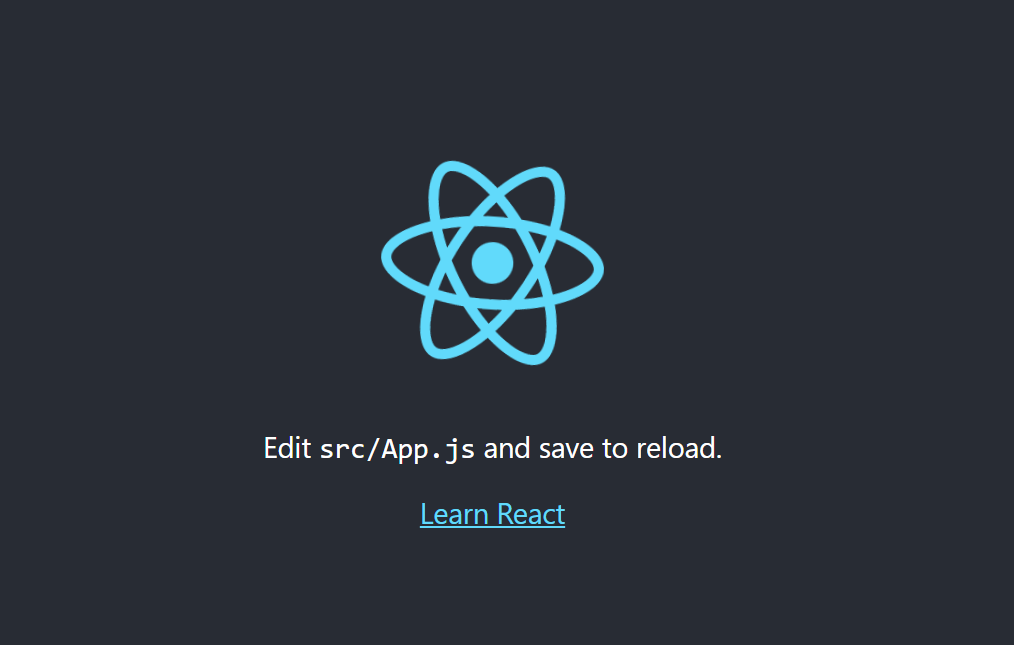javascriptのフレームワーク覚えたいなと思いReactをチョイス。せっかくdocker覚えたし早速環境構築やってみようということで取り組みました。次回もすぐに作れるようにメモ書きでおいておきます。
|
1 2 3 4 5 6 7 8 9 10 |
mkdir todoapp cd todoapp mkdir backend mkdir frontend touch docker-compose.yml touch backend/Gemfile touch backend/Gemfile.lock touch backend/entrypoint.sh touch backend/Dockerfile touch frontend/Dockerfile |
backend設定
|
1 2 3 4 5 6 7 8 |
#!/bin/bash set -e # Remove a potentially pre-existing server.pid for Rails. rm -f /myapp/tmp/pids/server.pid # Then exec the container's main process (what's set as CMD in the Dockerfile). exec "$@" |
|
1 2 3 4 5 6 7 8 9 10 11 12 13 14 15 16 17 |
FROM ruby:3.1.0 RUN apt-get update -qq && apt-get install -y build-essential libpq-dev nodejs WORKDIR /myapp COPY Gemfile /myapp/Gemfile COPY Gemfile.lock /myapp/Gemfile.lock RUN bundle install COPY . /myapp # Add a script to be executed every time the container starts. COPY entrypoint.sh /usr/bin/ RUN chmod +x /usr/bin/entrypoint.sh ENTRYPOINT ["entrypoint.sh"] EXPOSE 3000 # Start the main process. CMD ["rails", "server", "-b", "0.0.0.0"] |
|
1 2 |
source 'https://rubygems.org' gem 'rails', '6.1.5' |
|
1 2 3 4 5 6 7 8 9 10 11 12 13 14 15 16 17 18 19 20 21 22 23 24 25 26 27 28 29 30 31 32 33 34 35 36 |
version: '3.7' services: db: image: mysql:8.0 platform: linux/x86_64 command: --default-authentication-plugin=mysql_native_password ports: - "4306:3306" volumes: - db:/var/lib/mysql environment: MYSQL_ALLOW_EMPTY_PASSWORD: 'yes' security_opt: - seccomp:unconfined backend: build: context: ./backend/ dockerfile: Dockerfile stdin_open: true tty: true volumes: - ./backend:/myapp - bundle:/usr/local/bundle command: bash -c "rm -rf tmp/pids/server.pid && bundle exec rails s -p 3000 -b '0.0.0.0'" depends_on: - db ports: - "3001:3000" environment: TZ: Asia/Tokyo volumes: db: driver: local bundle: driver: local |
railsアプリ作成
|
1 |
docker-compose run --no-deps backend rails new . --force -d mysql --api --skip-test |
|
1 2 3 4 5 6 7 |
default: &default adapter: mysql2 encoding: utf8mb4 pool: <%= ENV.fetch("RAILS_MAX_THREADS") { 5 } %> username: root password: host: db #ここを追加 |
frontend設定
|
1 2 |
FROM node:14.17.1-alpine WORKDIR /usr/src/app |
|
1 2 3 4 5 6 7 8 9 10 11 12 13 14 15 16 17 18 19 20 21 22 23 24 25 26 27 28 29 30 31 32 33 34 35 36 37 38 39 40 41 42 43 44 45 |
version: '3.7' services: db: image: mysql:8.0 platform: linux/x86_64 command: --default-authentication-plugin=mysql_native_password ports: - "4306:3306" volumes: - db:/var/lib/mysql environment: MYSQL_ALLOW_EMPTY_PASSWORD: 'yes' security_opt: - seccomp:unconfined backend: build: context: ./backend/ dockerfile: Dockerfile stdin_open: true tty: true volumes: - ./backend:/myapp - bundle:/usr/local/bundle command: bash -c "rm -rf tmp/pids/server.pid && bundle exec rails s -p 3000 -b '0.0.0.0'" depends_on: - db ports: - "3001:3000" environment: TZ: Asia/Tokyo frontend: build: context: ./frontend/ dockerfile: Dockerfile volumes: - ./frontend:/usr/src/app command: sh -c "cd app && npm start" ports: - "3000:3000" volumes: db: driver: local bundle: driver: local |
|
1 |
docker-compose run --rm frontend sh -c "npx create-react-app app" |
|
1 |
docker-compose up |
|
1 |
docker-compose exec backend rails db:create |
.gitがfrontとback両方にできててこのままだとゴニョルので修正
|
1 2 3 |
rm -rf backend/.git rm -rf frontend/.git git init |
よっしゃSPA開発するぞいー!!!
・・・reactのチュートリアルからやってきます;;